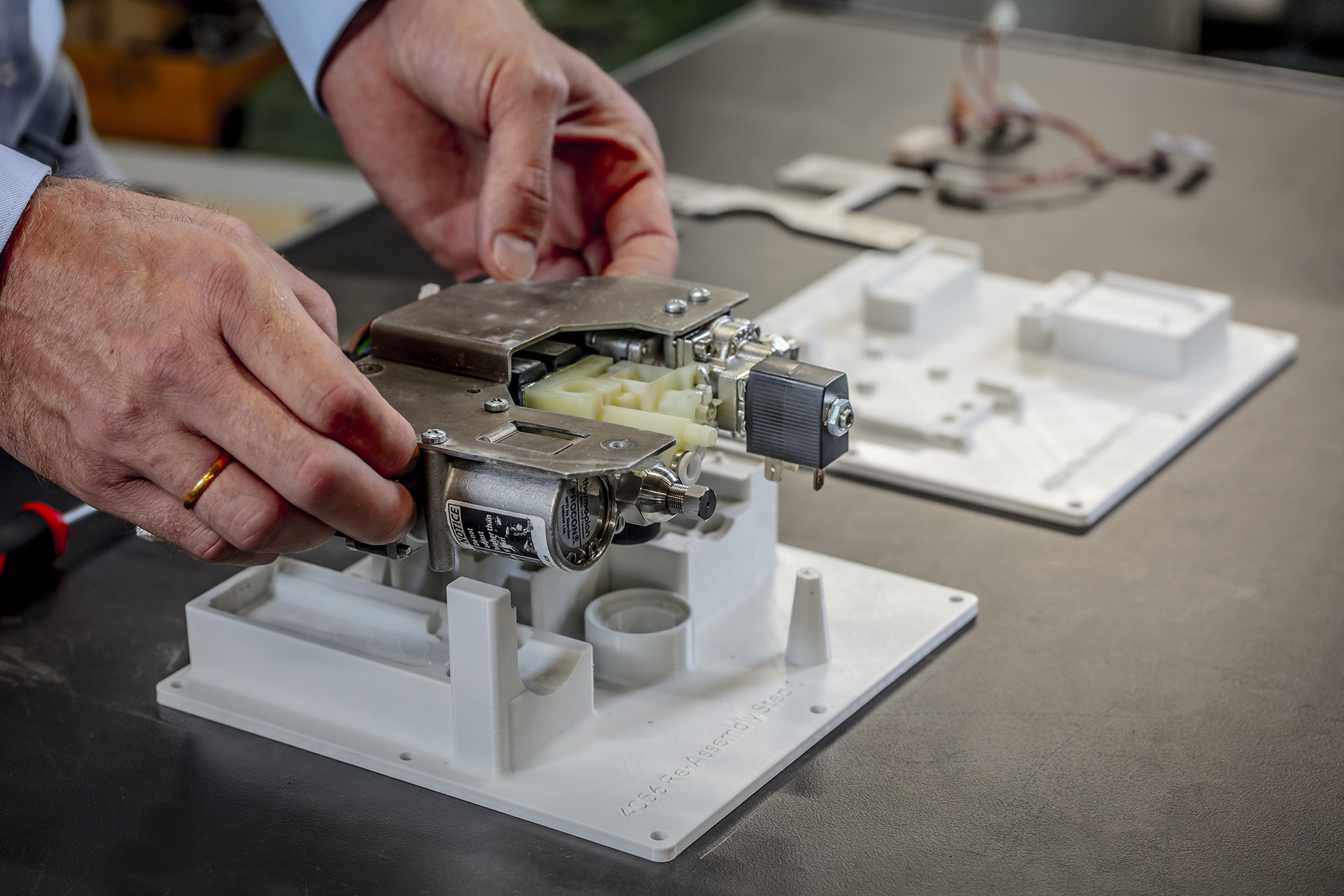Guide: Design automation for CAD novices

To use a 3D printer, CNC machine, or any other digital manufacturing tool, you first need a digital design. But creating these designs isn't easy for everyone. CAD (Computer Aided Design) software is incredibly powerful, but it takes years of study and practice to master.
This article demonstrates that you don't need to be a CAD expert to significantly contribute to your organization. With design automation software, you can take an active role in the creation of professional designs, even if you’ve never used CAD software before.
If you're someone without CAD skills, you might be familiar with these challenges:
-
You have a brilliant concept, but lack the CAD skills to transform it into a tangible industrial design.
-
You're dependent on others with CAD expertise to execute your designs, hoping they have the time to dedicate to your project.
-
Even with a basic design, there's often a lengthy process of back-and-forth communication between the designer and you (the client), to refine or alter features. This exchange can be time-consuming and frustrating when you lack a common design 'language'.
-
Frequent iterations, modifications, and the associated production costs can add up quickly.
Wouldn't it be great if you could take control of the design process yourself, even without CAD expertise? This shift would streamline the process, eliminating any process bottlenecks. It would empower you to directly implement your ideas for efficiency and innovation, driving progress within your organization. And, of course, you get to enjoy the recognition for your efforts.
Design automation offers a solution. It provides you with the necessary tools to accomplish all these tasks, with no CAD background required.

Design automation empowers those with no CAD skills to make industrial-standard designs, speeding up business processes
Key takeaways
-
Design automation software enables individuals without CAD expertise to actively participate in the design process, contributing significantly to organizational innovation and efficiency.
-
By reducing reliance on CAD professionals and minimizing back-and-forth communication, design automation streamlines the design process, saving time and reducing production costs.
-
Design automation software offers tools that simplify the creation of industrial-standard designs, allowing for quick adjustments and iterations without extensive CAD knowledge, leading to faster product development cycles.
In this article
Why do our customers choose design automation?
The value of CAD and design automation
What’s the look and feel of a design automation application?
What sort of design operations can design automation perform?
What’s in store for the future of design automation?
Go further with design automation
Why do our customers choose design automation?
Design automation opens doors to creativity and efficiency, making it quick and easy for anyone to contribute to a design process and speed up product time to market. Below are popular reasons why our customers have opted for design automation software:
Design independence. Intuitive software tools help novices to create designs without needing assistance from colleagues experienced with CAD. Through this, they contribute useful designs to make their work easier.
Time-saving. CAD professionals are usually busy. Design automation software helps them to save time with routine tasks so they can apply their creativity on solving high-priority design challenges.
Flexibility. Complex assemblies can be quickly adapted and changed to different requirements without intricate CAD work.
Streamlined process. The efficiency and accuracy of the design process is maintained by powerful algorithms.
Better product delivery. Design tasks are streamlined, so products get to market faster.
Cost reduction. All these time savings translate to cost savings, thanks to a simplified design process.
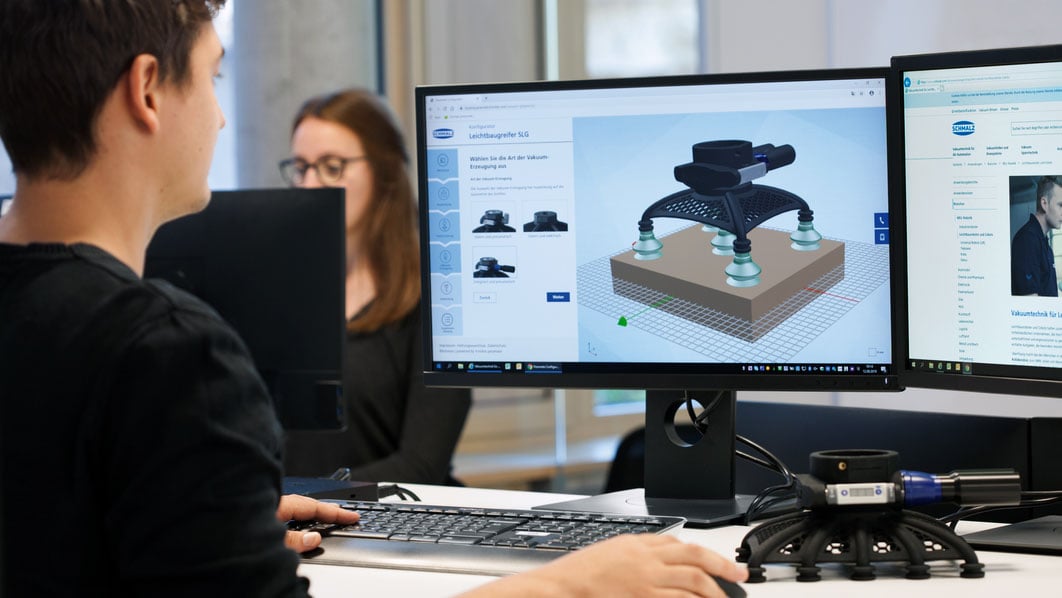
Design automation software can reconfigure complex assemblies quickly, without extensive manual CAD tasks
The value of CAD
CAD is the technological evolution of traditional drafting, tailored to meet the demands of modern business environments. It has transformed the way we design, bringing efficiency, precision, and the ability to easily modify and improve designs, which is useful in fields like engineering and product design. It can achieve many different design outcomes, but its complexity is often intimidating to beginners. Imagine being at the controls of a plane or helicopter. These are sophisticated and powerful machines that take time and practice to master. CAD software is no different.
The value design automation adds
Design automation uses algorithms to streamline steps in the CAD design process, automating repetitive tasks and enhancing accuracy. It enables anyone to create professional, industrial-grade designs quickly and efficiently using an intuitive interface, greatly simplifying the process. Designing objects you need on a busy production workfloor can be achieved quickly, even if you’ve never used CAD software.
Just as AI tools like ChatGPT can accelerate the process of writing and editing or allow those without artistic skills to create realistic-looking images, design automation empowers those without CAD skills to design useful, practical objects to an industrial standard quickly.
Our product fixturemate is one example of design automation software. This isn’t just another ‘CAD-for-beginners' application – there are useful features that benefit the experienced CAD user as well. Using rule-based algorithms, design automation software can optimize complex CAD assemblies for a specific purpose, rapidly customize a generic base design to specific customer requirements, or rapidly design fixtures for a manufacturing environment. None of these tasks need a dedicated design engineer like they often do using CAD, because the interface is intuitive and easy to use, allowing the people close to the process to design without the need for CAD training.
Rule sets in design automation play a crucial role in upholding product quality. They do this by ensuring precision and consistency throughout the design process. Additionally, making design changes becomes straightforward and hassle-free, without the common issues of alarming yellow warning messages or broken reference geometries that are often encountered in traditional CAD software. On a broader scale, design automation holds the potential to fundamentally transform business models. It paves the way for mass customization and streamlines complex design processes, significantly boosting efficiency and innovation.

Complex designs can be created in an intuitive interface by CAD novices
What’s the look and feel of a design automation application?
User interaction with the design automation platform happens by logging in via a web-based interface in your browser. Here are some things you can expect to find:
A simplified toolbar. The toolbar only shows the most essential tools, avoiding clutter and complexity. This makes the interface less intimidating for beginners.
Real-time design feedback. The interface provides immediate visual feedback for actions, helping users understand the effects of their adjustments.
Drag and drop controls. Most inputs use clicking and dragging, clickable sliders, and simple text inputs.
Undo/redo buttons. It’s easy to correct mistakes, as undo/redo buttons are placed in a similar way to a word processor.
Quick view change buttons. It’s quick and simple to view your design from pre-set camera positions in the scene.
Guided tutorials. It’s easy to find in-depth tutorials that guide users through basic tasks step-by-step, with visual cues and straightforward language.
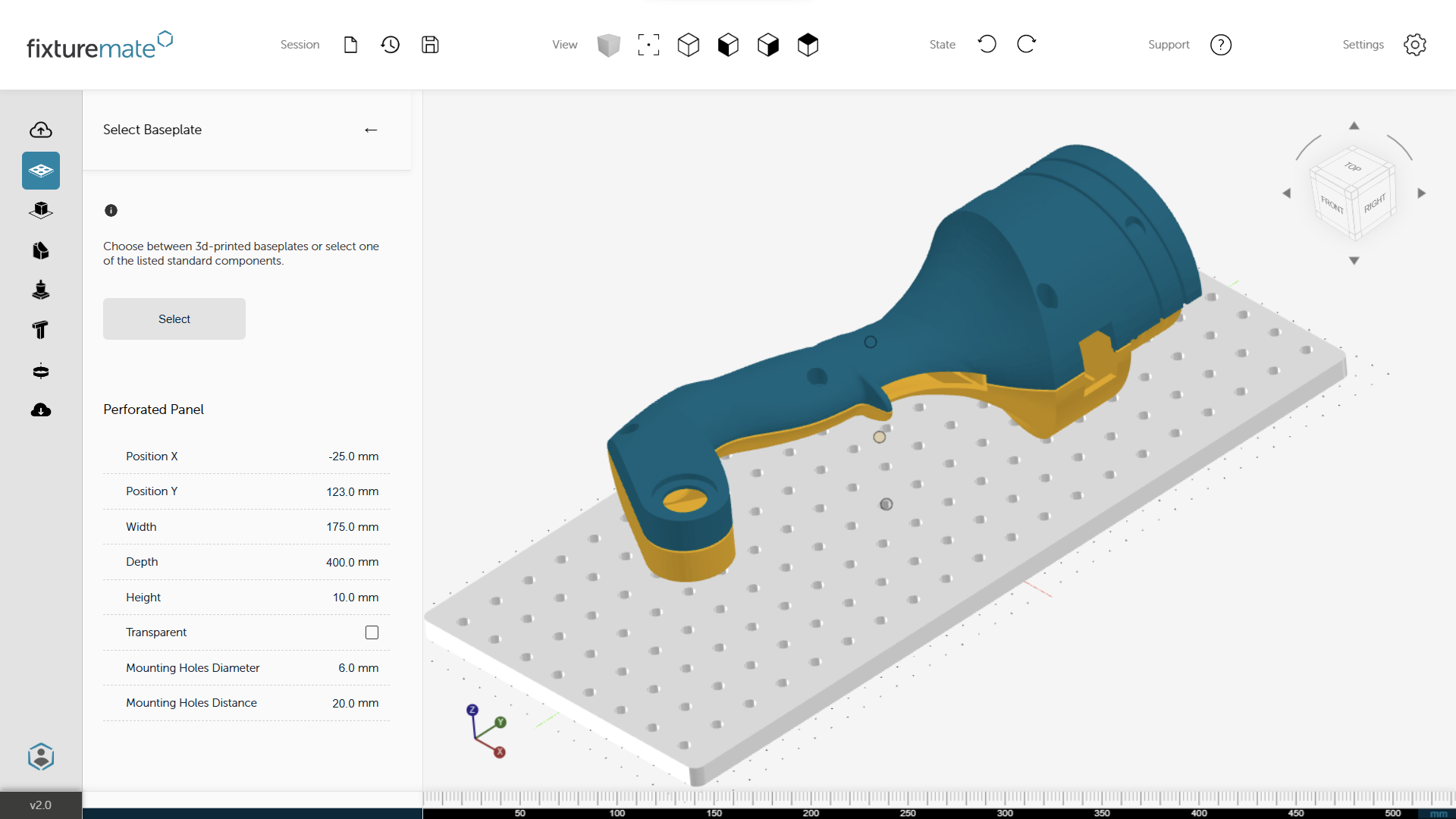
fixturemate is design automation software that makes the process of fixture design faster and more intuitive
What sort of design operations can design automation perform?
Design automation software such as fixturemate offers a variety of operations to streamline the design process. Below are some possible scenarios:
-
Adding preset-sized holes to designs with a single click
-
Embossing or engraving custom text, logos, or identification codes
-
Automatically adjusting dimensions and design features
-
Quick customization of base designs
-
Easy subtraction of complex geometries to create nested designs and cutaways
-
Inserting standard components like screws, bolts, and clamps instantly, bypassing manual design
-
Applying design features such as fillets and chamfers automatically
-
Smoothing sharp edges and adapting geometry for reliable 3D printing
-
Involving customers directly in the design process, clarifying feedback loops
-
Checking geometry for potential issues and interferences
-
Fine-tuning mating component offsets for optimal part fit
-
Extending features like bosses to the nearest object in one step
-
Adding standardized mounting points with pre-cut holes effortlessly
-
Rapidly reconfiguring complex assemblies based on simple inputs like mouse clicks
-
Automatically generating essential product documentation, such as drawings and assembly instructions
-
Conducting ‘pre-flight’ checks before 3D printing to optimize part geometry and efficiency
This design automation application will instantly configure a vacuum gripper assembly to attach at the selected points. Achieving the same task in CAD would require considerable time and complex rework
What’s in store for the future of design automation?
Embracing design automation is a great way to get ahead in the design engineering field. It eases the complexities of CAD and opens opportunities for innovation. The future of CAD and design automation is rapidly evolving, promising a more intuitive and collaborative approach to design. For novices, diving into this world is a step towards a future rich with innovative possibilities and professional growth in the dynamic fields of design and engineering.
We expect to see these trends shape the future of CAD and design automation:
Wider accessibility and ease of use. The software will become increasingly intuitive, allowing people with diverse backgrounds and skill levels to engage in design processes.
Artificial intelligence integration. AI will play a more significant role in automating complex tasks, optimizing designs, and providing smart suggestions, leading to more efficient and innovative outcomes.
Enhanced virtual collaboration. As remote work becomes more prevalent, CAD tools will likely incorporate advanced features for virtual collaboration, making it easier for teams spread across different locations to work together seamlessly.
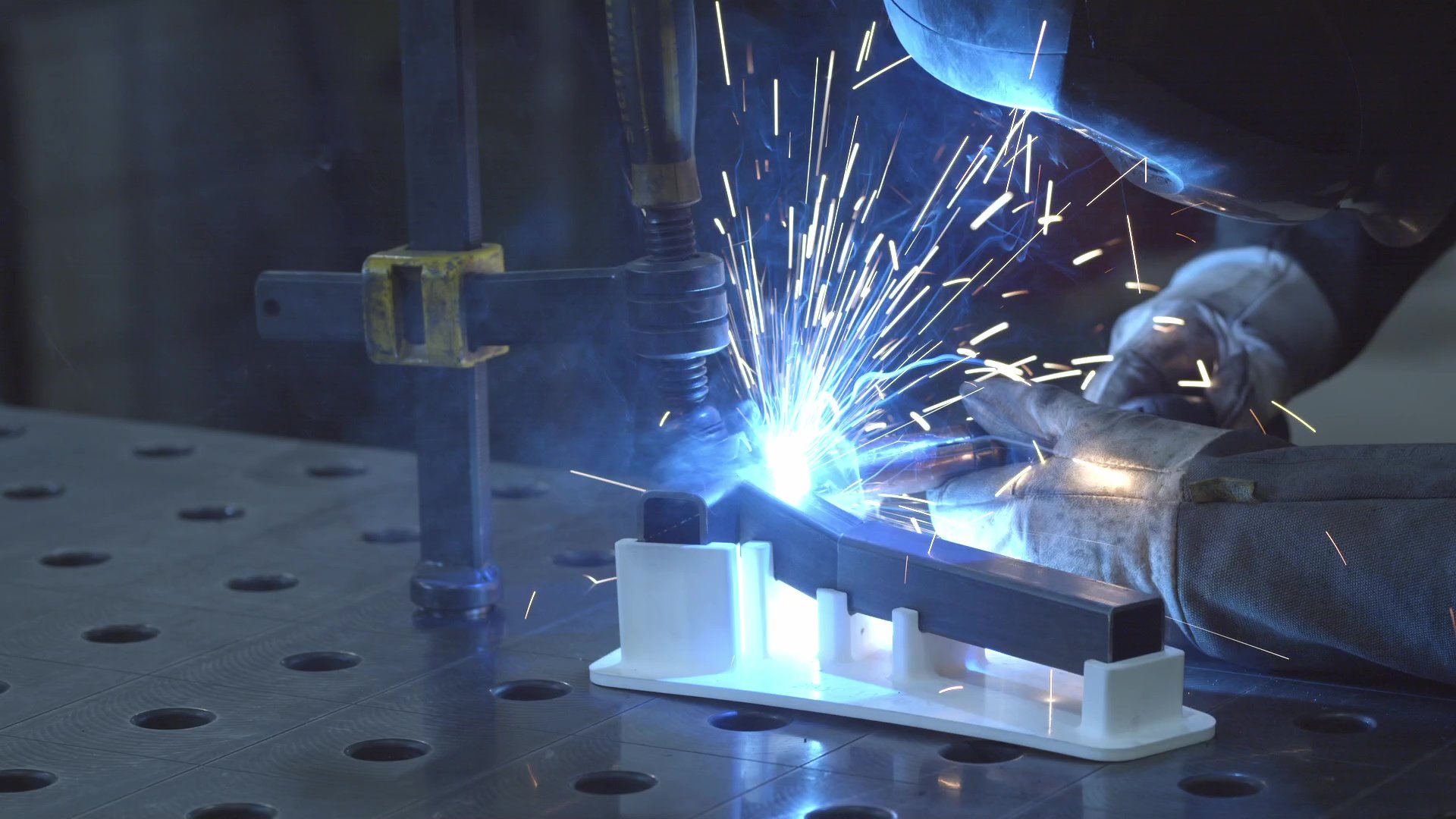
Go further with design automation
Design automation opens opportunities for everyone to contribute to innovation. It encourages a culture where creativity and progressive thinking are the norms, helping your team to effectively harness new technologies. This leads to substantial enhancements in both your design processes and your capacity for innovative thinking.
The most exciting aspect is that you're in control of these designs. With user-friendly tools like fixturemate, designing becomes not just accessible, but also deeply personal. You're the one shaping these innovations, ensuring that each creation is a true reflection of your vision.
For a comprehensive understanding of design automation, we invite you to read our article Introduction to design automation. Or if you have more advanced CAD skills, and are curious about the advantages of design automation for you, our article Design automation for CAD experts is the perfect resource.
If you’re looking to find out more, our team of experts are waiting to discuss your needs with you. Get in touch and we’ll help find a unique design automation solution for you.
Explore related articles
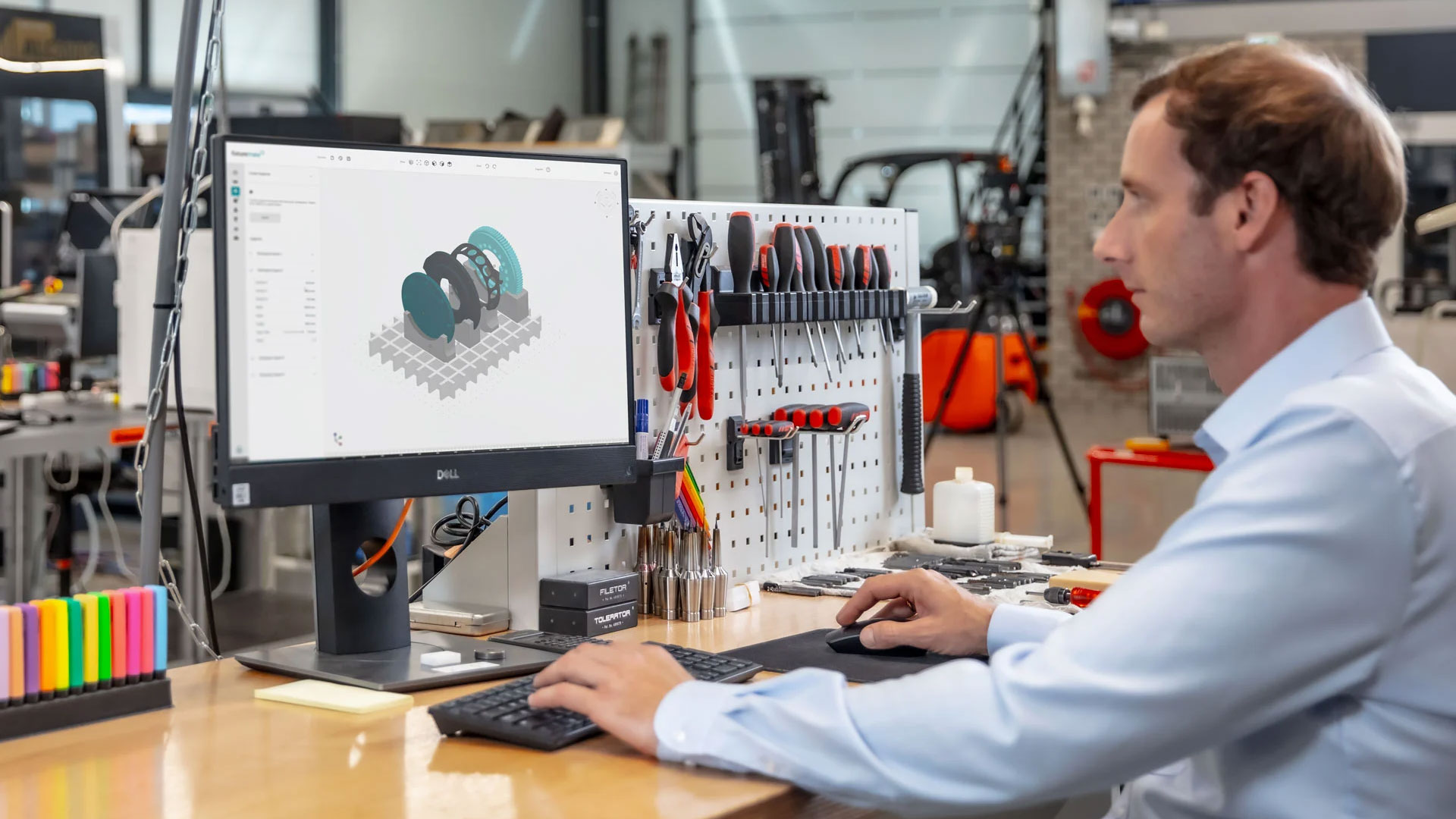
Introduction to design automation for manufacturing

Guide: Design automation for CAD experts